It would seem to me that one of the more popular types of posts in the blogosphere is that of lists of helpful things to make your life easier. I am assuming that most of my readers are college students, perhaps journalism majors, and these are some sites that I find helpful in my life so I would assume they could help you too. Some of the sites are more for entertainment purposes, or just interesting articles you can throw into every day conversations.
1) Accessing Blocked Websites
-One of my favorite tips from this website tells you how to watch television shows online that are blocked because you don't live in that country. Oddly enough, I use it for the very reason they suggest, to watch episodes of BBC's Top Gear online.
2) Confusing File Extensions
-There is nothing more aggravating to me than not knowing how to do something on my computer, like finding the correct file extension to get in order to read a file. This website ended these problems.
3) Common Misconceptions
-This one just fulfills my need to know a bunch of obscure information that most people wouldn't bother investigating. But did you know that for the time period, Napoleon wasn't even short...that blows my mind.
4) Be Smarter and Informed
-I find news stations in the United States to be ever so annoying, so most of the time, I watch my news on BBC. They do a good job of covering pertinent things in the world today, and this podcast is a good supplement for that. I just subscribe to it with my iTunes.
5) Finding New Music
-This is a really fun and intuitive website that helps you find new music in an interactive way. I like to always be listening to things people have never heard of, so this is the perfect site for other music nerds.
6) Free Office Software
-My computer crashed not too long ago and I didn't have the installation disks for any of my Office programs so this came in very handy when I had to make presentations and use a word processor. It is completely free.
7) Never Register with a Website
-I hate giving my personal information to websites in order to view their content and this lets you get around that. Basically, people put their user name and password for different sites on bugmenot.com and you bypass the whole registration process. Pretty cool.
8) Text to HTML
-This does exactly what it sounds like, and if you blog, you could see how it could be useful.
9) Learn to Read Faster
-Spreeder is a website that allows you to paste whatever text you want into this program and it will display it to you at whatever speed you choose. This will help improve your reading abilities, which will make your studies easier.
10) Free Books
-I've taken many English classes and have had to buy many books that I later found to be foolish decisions. So many of the texts we read are available for free online if you only take the time to look. Even if you don't have English classes to navigate, this is great for casual readers as well.
1) Accessing Blocked Websites
-One of my favorite tips from this website tells you how to watch television shows online that are blocked because you don't live in that country. Oddly enough, I use it for the very reason they suggest, to watch episodes of BBC's Top Gear online.
2) Confusing File Extensions
-There is nothing more aggravating to me than not knowing how to do something on my computer, like finding the correct file extension to get in order to read a file. This website ended these problems.
3) Common Misconceptions
-This one just fulfills my need to know a bunch of obscure information that most people wouldn't bother investigating. But did you know that for the time period, Napoleon wasn't even short...that blows my mind.
4) Be Smarter and Informed
-I find news stations in the United States to be ever so annoying, so most of the time, I watch my news on BBC. They do a good job of covering pertinent things in the world today, and this podcast is a good supplement for that. I just subscribe to it with my iTunes.
5) Finding New Music
-This is a really fun and intuitive website that helps you find new music in an interactive way. I like to always be listening to things people have never heard of, so this is the perfect site for other music nerds.
6) Free Office Software
-My computer crashed not too long ago and I didn't have the installation disks for any of my Office programs so this came in very handy when I had to make presentations and use a word processor. It is completely free.
7) Never Register with a Website
-I hate giving my personal information to websites in order to view their content and this lets you get around that. Basically, people put their user name and password for different sites on bugmenot.com and you bypass the whole registration process. Pretty cool.
8) Text to HTML
-This does exactly what it sounds like, and if you blog, you could see how it could be useful.
9) Learn to Read Faster
-Spreeder is a website that allows you to paste whatever text you want into this program and it will display it to you at whatever speed you choose. This will help improve your reading abilities, which will make your studies easier.
10) Free Books
-I've taken many English classes and have had to buy many books that I later found to be foolish decisions. So many of the texts we read are available for free online if you only take the time to look. Even if you don't have English classes to navigate, this is great for casual readers as well.
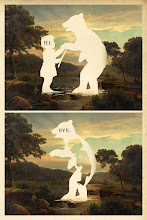
April 25, 2010 at 5:17 PM
Great list! The format was really helpful and easy to navigate. It made me feel good that I already knew about some of these, and I look forward to testing out the tips I haven't done yet!